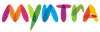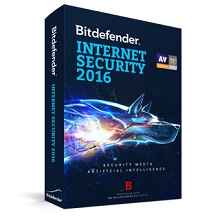Bitdefender Free Internet Security 2016 For 6 Month
Visit Offer Page
How To Activate And Install From Bitdefender Central:-
Enter Email Address
Get Activation Code in Email
How To Activate And Install From Bitdefender Central:-
- Click the “Activate & Install” button above.
- First, create a Bitdefender Central account, or sign in if you already have one.
- After login, click the Install Bitdefender button in the top right corner.*
- Next choose “Windows” from the displayed popup and click Download.
- Now just run the installer. (Note: If another security solution installed on your system, Bitdefender will need to uninstall it before proceeding.)
Key Features:-
- Best Protection Against Cyber-Threats. Official PRODUCT OF THE YEAR
- Zero Performance Impact - GOLD Award for Fastest System Speed.
- OneClick Security. Automatic protection, with zero questions asked.
- Prevent Unauthorized Access to your Private Data. Two-Way Firewall.
- Keep your Kids Safe. Monitor Their Activity. Discrete Parental Control.